29. May 2014
VB - The Good Parts (for C# peeps)
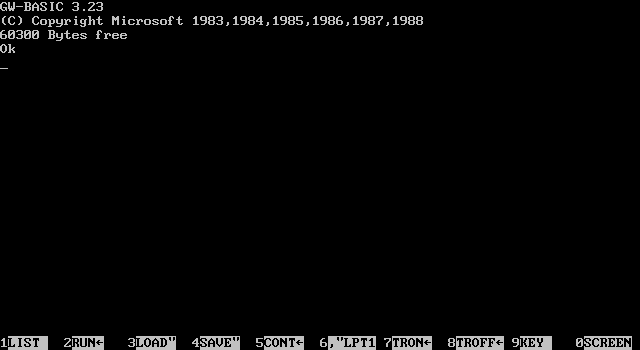
There’s a great book on JavaScript called JavaScript: The Good Parts that every frontend developer should own. It does a great job of highlighting both the bad and good facets of the language. In that vein, here are some handy tips about VB to help you, intrepid C# programmer, find success.
1) Ignore the logical operators And and Or. These operators do not short-circuit, so an expression like
If a IsNot Nothing and a.Foo > 3 Then Debug.WriteLine("booo")
will give you a NullReferenceException. Instead use AndAlso / OrElse.
If a IsNot Nothing AndAlso a.Foo > 3 Then Debug.WriteLine("yay")
2) IsNot adds a touch of readability. Compare:
If Not a Is Nothing Then ...
vs.
If a IsNot Nothing Then ...
It’s more like natural language, which is VB’s appeal after all.
3) Avoid IIf() for ternaries. Instead, use If(). The former is not a part of the core language so much as a built-in function, and all of its arguments are evaluated:
Dim x as Integer = IIf(a IsNot Nothing, a.Foo, 0) ' NullReferenceException because a.Foo is evaluated
The latter, added in VB 9, maps to the same ternary operator that ?: does in C#.
Dim x as Integer = If(a IsNot Nothing, a.Foo, 0) ' Proper short-circuiting = no problem!
4) Nothing is not null — it’s default(T).
Dim str as String = Nothing ' This is null.
Dim lng as Long = Nothing ' This is 0.
Dim dt as DateTime = Nothing ' This is DateTime.MinValue.
Dim dt as DateTime? = Nothing ' This is null again!
Personally, I’d only use Nothing as a synonym for null and avoid the other usages.
5) Remember, Is is for comparing object types, while = is for comparing value types.
Dim obj as Object
If obj = Nothing Then Debug.WriteLine("boo") ' Error: obj is an object
If obj Is Nothing Then Debug.WriteLine("yay") ' Will work
Dim dt as DateTime
if dt = Nothing Then Debug.WriteLine("oy") ' Also will work... but didn't I just say to not do this?
if dt = DateTime.MinValue Then Debug.WriteLine("you're learning!") ' Much better


