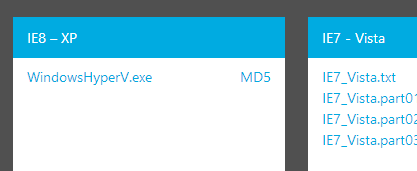
My laptop returned with one bad RAM stick missing. While it was gone, I discovered I prefer Windows 8.1 to its predecessor, especially the return of the start button and the improved start screen that installers cannot automatically colonize. I upgraded my laptop immediately.
Microsoft introduced more changes under the hood, though, and a few programs stopped working. One was Bins which I use to keep my browsers together, but they had a fix available.
A more serious problem was the Juniper Remote Desktop Client. Without this, I was unable to complete my latest contract.
I saw two viable options:
- Rollback (noooo! not my new shiny toy!)
- VM
Of course, #2 won. But I couldn’t locate my Windows 8 installation disks, and was not about to fork over more cash just to run one program. The solution? modern.IE! I grabbed a copy of XP with IE8, threw it into Hyper-V, and I’m back in business.
While it’s intended to ease the pain of backwards-compatible web development, modern.IE is also a great resource for emergency backwards-compatible Windows development. Somebody reports a Vista bug? Grab a Vista image and test. Need to check something on Windows Server 2012? That’s there as well. The images have a 30 day grace period after which you need to purchase a license, so you cannot use the same OS indefinitely. But still, it’s a very useful addition to my toolkit.